Table of Contents
How to fix YouTube TV proxy detected error? You can fix YouTube TV proxy detected errors by changing your VPN server or VPN provider. We highly recommend trying Risk-Free ExpressVPN with “New York” server to resolve this issue.
YouTube TV is currently available throughout the United States. In a nutshell, YouTube TV is getting global demand, but there is no official statement to introduce their service outside the United States. Thus, for now, you’ll need a premium VPN to get around geo-restrictions.
Though, if you’re visiting YouTube TV from abroad and facing a “YouTube TV VPN Proxy Detected Error,” it means your VPN server or IP address has been blocked on YouTube TV.
Don’t worry, since it is not all pain in the ass. However, YouTube TV isn’t working with your VPN doesn’t mean all of your VPN servers are blocked. To learn how to get around keep reading our guide on how to fix YouTube TV VPN Proxy that detected an error.
Checklist to Fix YouTube TV VPN Proxy Detected Error
If you’re encountering a YouTube TV VPN Proxy detected error, then follow these steps:
Check for IP address/DNS Leaks
If your VPN is not hiding your IP address, not encrypting your traffic from secure tunnels, or leaking your DNS or IP address, which is the common issue for YouTube TV to detect VPN or Proxy.
The following are the steps to check if the VPN you’re using is leaking your DNS or IP address:
- Disconnect your VPN and check your original IP address from ipinfo.io.
- Connect your VPN to a USA server and check your IP address again. If your IP address changed to the USA IP address that means your VPN is not leaking your IP address.
- Disconnect your VPN and check the DNS leak test from dnsleaktest.com.
- Again, connect your VPN to a USA server and start the DNS leak test to ensure your VPN not leaking your DNS.
Try another USA server
To fix YouTube TV proxy detected error, try another USA server from your VPN app. From time to time YouTube TV upgrades its strict firewall to identify visitors accessing its platform by using VPN or Proxy and block immediately the access automatically.
Use a reliable VPN Provider
With a reliable VPN, you can access YouTube TV, which has enough capacity to break firewall rules and bypass geo-restrictions. They offer a large server from optimal networks and residential IP addresses to its users. They update their IP addresses on regular basis with fresh IP addresses to get around these issues.
Reliable VPNs like ExpressVPN offers remarkable service and features to be ahead of the game in the VPN industry and offer a risk-free 30-day money-back guarantee.
How to Fix YouTube TV VPN Proxy Detected Error [Easy Guide in May 2024]
If you are wondering how to fix this error, you’ll need a reliable VPN that allows you to connect to a USA server IP address that isn’t blacklisted on YouTube TV. If your VPN server’s IP address has been exposed and blocked by YouTube TV, that is why the “YouTube TV VPN Proxy detected error” encounters on your screen.
The following are the steps to get around this error:
- Subscribe to Risk-Free VPN. [We Recommend ExpressVPN.]
- Download and install its App on your device.
- Log in with your credentials.
- Connect to a US server. [Highly recommended server “New York.”]
- Visit the YouTube TV website and Log in with your credentials, if you don’t have an account so, create an account with a 14-day free trial.
- Now you can access YouTube TV with freedom.
Fortunately, you have learned how to fix YouTube TV VPN proxy detected errors.
What Causes facing Proxy Detected Error?
Due to geo-restrictions and content distribution agreements with the content producers, YouTube TV is only having the rights to broadcast its services throughout the United States.
According to YouTube TV terms and conditions, it’s prohibited to use or stream YouTube TV outside the United States with a VPN or Proxy.
While accessing YouTube TV’s website they track your IP address to identify from where you’re visiting and not using any VPN or proxy. If it detects you’re using a VPN or Proxy immediately blocks you.
What Criteria for Selecting the Best VPN to Bypass YouTube TV Proxy Detected Error
You have learned how important to use the best VPN for YouTube TV to fix proxy detected errors:
- Capability: Always use a reliable and secure VPN to bypass its geo-restrictions and allow you to unblock YouTube TV outside USA.
- Optimized Servers: A VPN you choose should have multiple servers in the USA. If any of the servers is blocked so, you can use another server to avoid inconvenience.
- Optimal Speed: To use YouTube TV with good playback quality and buffer-free streaming experience that is only possible only with blazing-fast VPN servers that are based on 10gbps servers for faster speeds.
- DNS/IP Leak Protection: Streaming services like YouTube TV and other services are designed with a strict firewall to protect their service and track each and every traffic which comes to their website to make sure of users’ original location. Select a VPN that doesn’t leak or exposed your information.
- Anonymous VPN Protection: Make sure your VPN provider commits to a strict no-logs policy to secure your digital privacy.
- No-Risk: VPN providers must have a policy on a money-back guarantee.
- Customer Support: VPN providers should be available always for prompt support.
ExpressVPN: Trustworthy, Reliable, Best-selling — Best overall VPN
#1 VPN in the VPN industry! Risk-free service with fully refundable in 30 days. ExpressVPN has rock-solid VPN server networks that are capable to unblock YouTube TV.
- Binge-watcher endorsed ExpressVPN for streaming YouTube TV and other streaming platforms like that.
- ExpressVPN got 3000+ blazing-fast VPN servers in 94 countries which come with 10-gigabit ports for a better streaming experience.
- ExpressVPN has a strict no-logs policy.
- ExpressVPN offers a 30-day risk-free money-back guarantee try before you buy.
- ExpressVPN offers Smart DNS “MediaStreamer” designed to improve your streaming experience.
ExpressVPN Pros and Cons
Pros
- No-logs policy.
- 30-day money-back guarantee.
- No connection limitations.
- Incredibly, speedy VPN for buffer-less streaming.
- World-class VPN works with all popular streaming platforms including YouTube TV.
- Noteworthy focus on security and privacy.
Cons
- Expensive in price.
- Only 5 multi-logins.
- Customer support should be improved.
ExpressVPN Servers in the USA
- Albuquerque
- Atlanta
- Chicago
- Dallas
- Denver
- Lincoln Park
- Los Angeles
- Miami
- New Jersey
- New York [Recommended Server]
- Phoenix
- Salt Lake City
- San Francisco
- Santa Monica
- Seattle
- Tampa
- Washington DC
People Also Ask
Does YouTube detect proxies?
Unfortunately, YouTube TV easily detect proxy and immediately block your access from their platform.
How do I bypass YouTube TV VPN proxy detected?
You can bypass YouTube TV VPN proxy detected error by switching to another USA server from the server list in VPN app. After changing the server check for DNS and IP leak tests for ensuring a secure connection.
Why is my VPN not working with YouTube TV?
If your VPN not working with YouTube TV, might be possible YouTube TV has identified and blocked your VPN server IP address or that your VPN provider is not capable to bypass YouTube TV restrictions.
How to know if my YouTube TV VPN worked?
After connecting your VPN and testing with DNS and IP leaks you can visit YouTube TV’s website and check it by playing any channel on it.
Does a VPN change local channels on YouTube TV?
Yes, VPN can change local channels in YouTube TV by switching VPN servers in different US states.
Can I fix YouTube TV VPN proxy detected an error with free VPN?
No, you cannot fix YouTube TV VPN proxy detected an error with a free VPN, because free VPNs are not capable to bypass its firewall.
In summary
You can fix YouTube TV VPN proxy detected error by changing the VPN server or VPN provider to get around this issue. Always use a premium VPN to protect your digital privacy by encrypting your online activities from secure tunnels and do not expose your original fingerprints.
Your data is exposed to the websites you visit!
Your IP Address:
18.216.21.138, 172.70.131.90
Your Location:
, ,
Your Internet Provider:
Above mentioned information is exposed which can easily track you, targets you for ads, and monitors your online activities.
A reliable VPN can hide your original information from YouTube TV so that you are protected at all times. We highly recommend ExpressVPN. Most secure over the internet to secure your digital privacy.
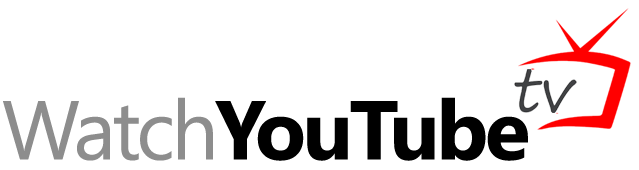
Fix YouTube TV VPN Proxy Detected Error with 6 Easy Steps in 2024